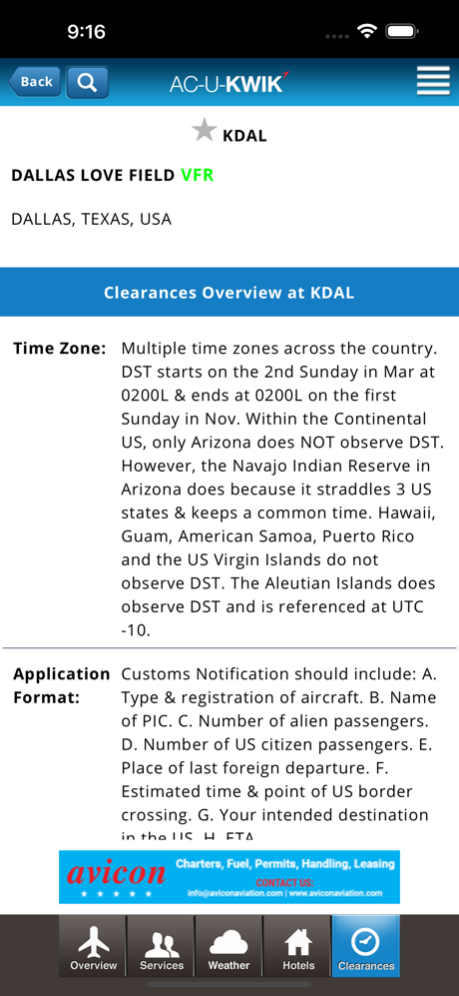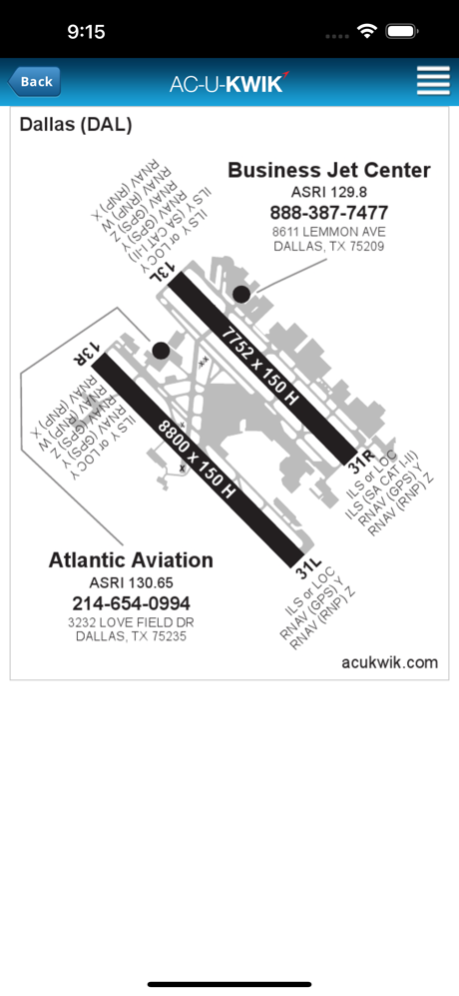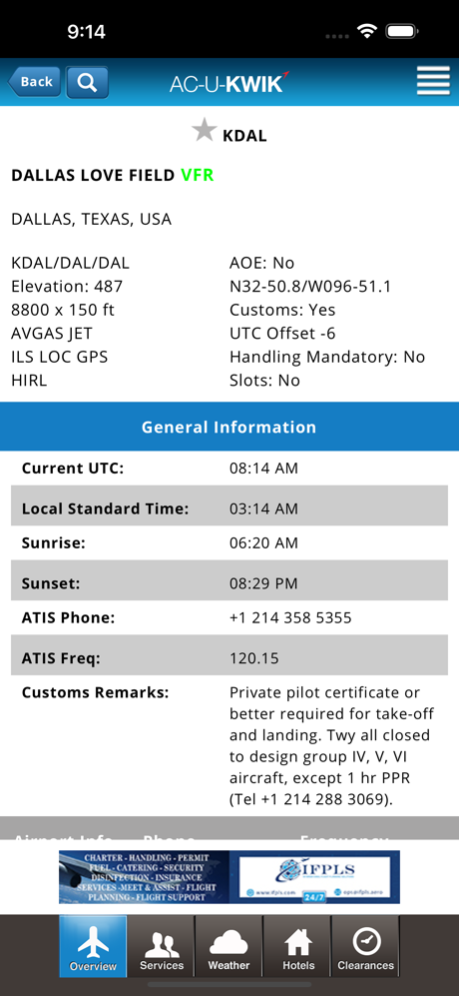AC-U-KWIK 2.0.14
Continue to app
Free Version
Publisher Description
The app is now compatible with iOS 12.
AC-U-KWIK® is the leading provider of precise and up-to-date airport, FBO, handler and other services data for the business aviation industry.
With your AC-U-KWIK® Worldwide subscription, you’ll be able to capture in-depth data on:
8500+ International and North American airports
13,500 global handlers, FBOs and fuel providers
In addition to extensive listings of ground transportation, maintenance providers, catering companies and charter operators.
Detailed Airport Diagrams of service provider locations
With your AC-U-KWIK® NORTH AMERICAN subscription, you’ll be able to capture in-depth data on:
4000+ North American airports
3900+ North American FBOS and fuel providers
In addition to extensive listings of ground transportation, maintenance providers, catering companies and charter operators.
Detailed Airport Diagrams of service provider locations.
------------------------------------------------------------------
The AC-U-KWIK application is intended for pre-flight purposes only and may not be used for purposes of en route navigation. Neither AC-U-KWIK nor Informa Markets, a trading division of Informa PLC. or any of its affiliates makes any representation or warranty that the Product, or any related data or information, complies with FAA or any other applicable regulations governing publications for use in connection with flight navigation.
Note: You must have a valid AC-U-KWIK username and password in order to activate this application.
Oct 26, 2023
Version 2.0.14
Updates to account descriptions, fuel brand information, and notifications handling.
About AC-U-KWIK
AC-U-KWIK is a free app for iOS published in the Recreation list of apps, part of Home & Hobby.
The company that develops AC-U-KWIK is Informa Media. The latest version released by its developer is 2.0.14.
To install AC-U-KWIK on your iOS device, just click the green Continue To App button above to start the installation process. The app is listed on our website since 2023-10-26 and was downloaded 2 times. We have already checked if the download link is safe, however for your own protection we recommend that you scan the downloaded app with your antivirus. Your antivirus may detect the AC-U-KWIK as malware if the download link is broken.
How to install AC-U-KWIK on your iOS device:
- Click on the Continue To App button on our website. This will redirect you to the App Store.
- Once the AC-U-KWIK is shown in the iTunes listing of your iOS device, you can start its download and installation. Tap on the GET button to the right of the app to start downloading it.
- If you are not logged-in the iOS appstore app, you'll be prompted for your your Apple ID and/or password.
- After AC-U-KWIK is downloaded, you'll see an INSTALL button to the right. Tap on it to start the actual installation of the iOS app.
- Once installation is finished you can tap on the OPEN button to start it. Its icon will also be added to your device home screen.